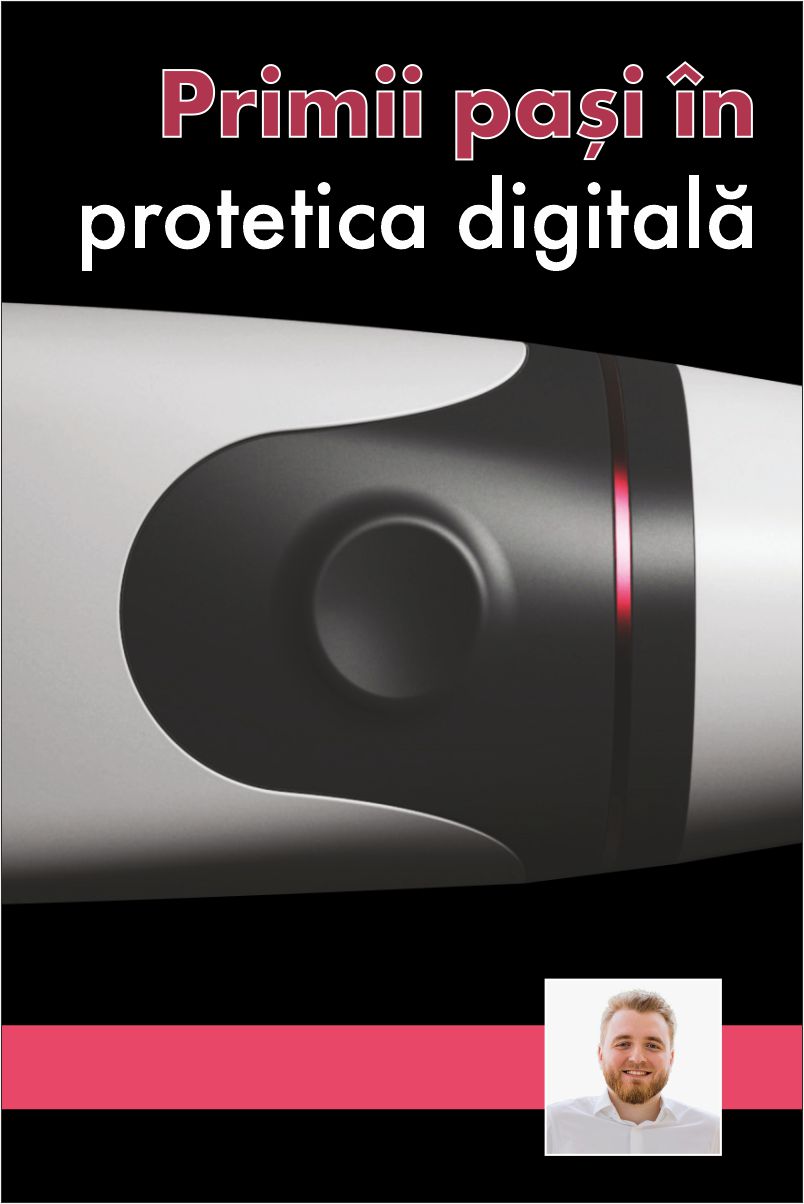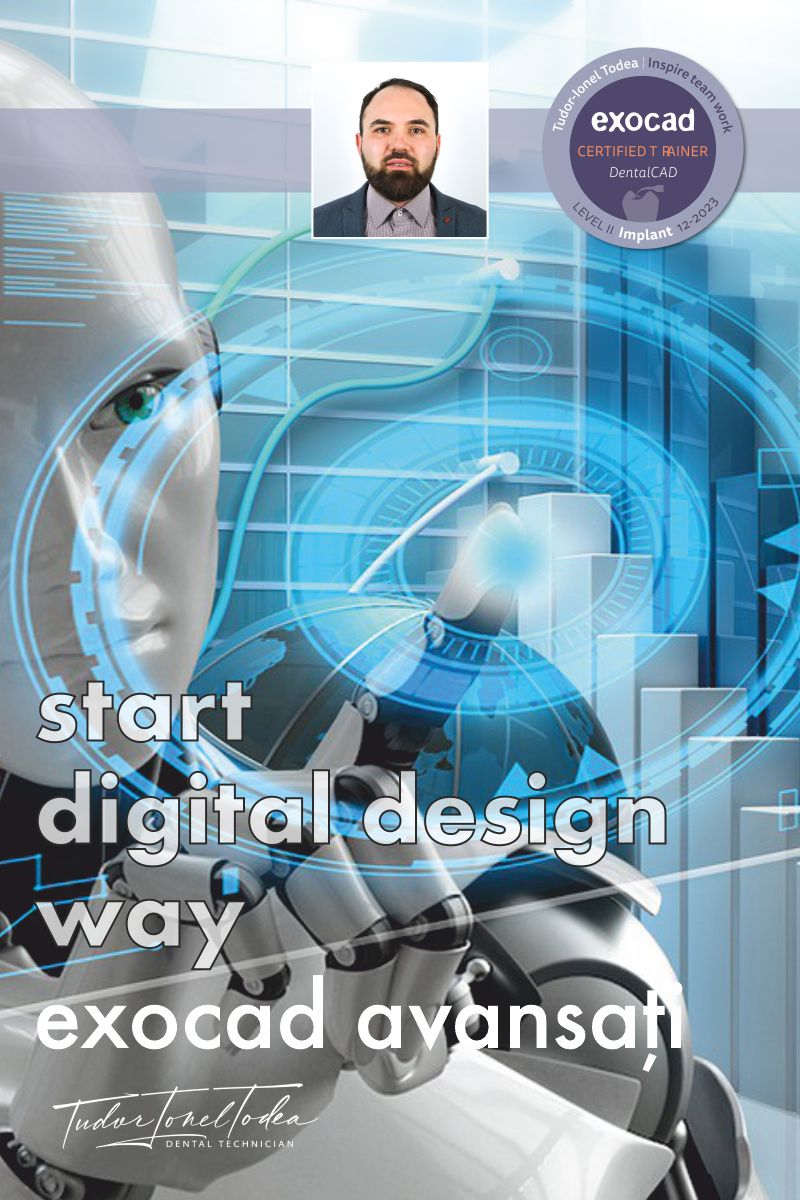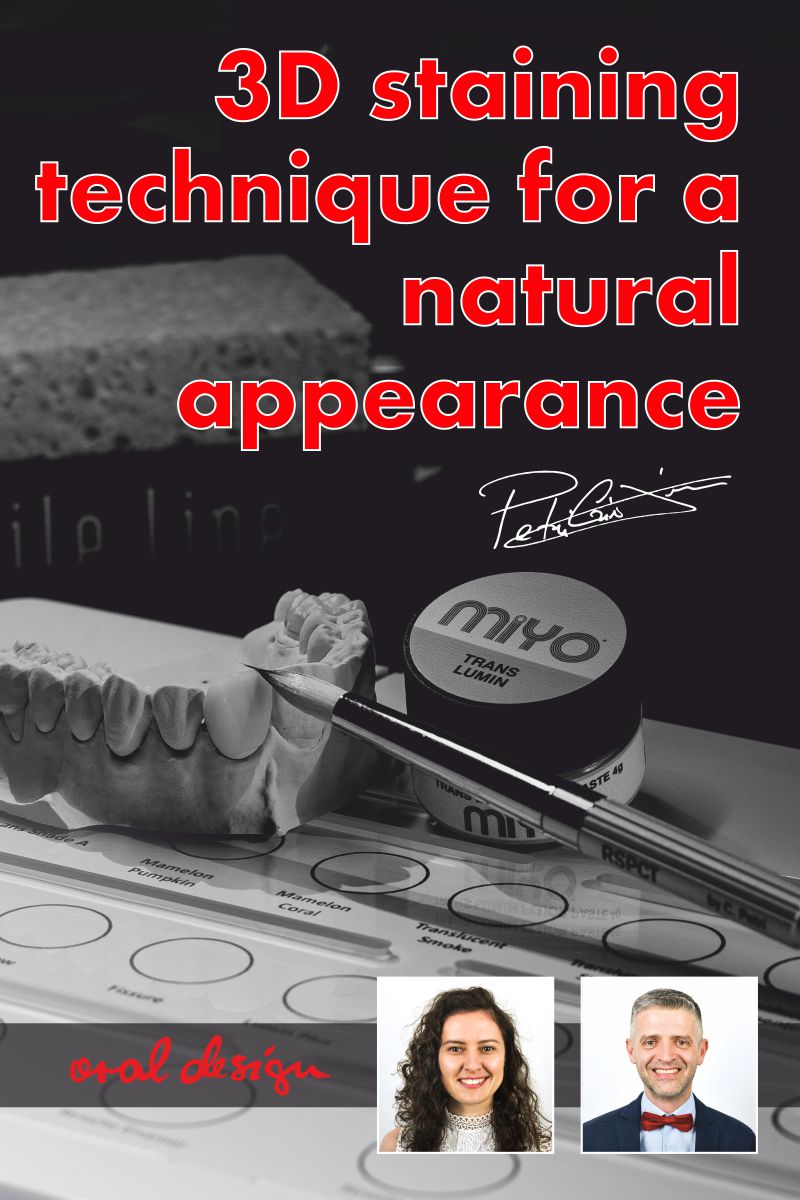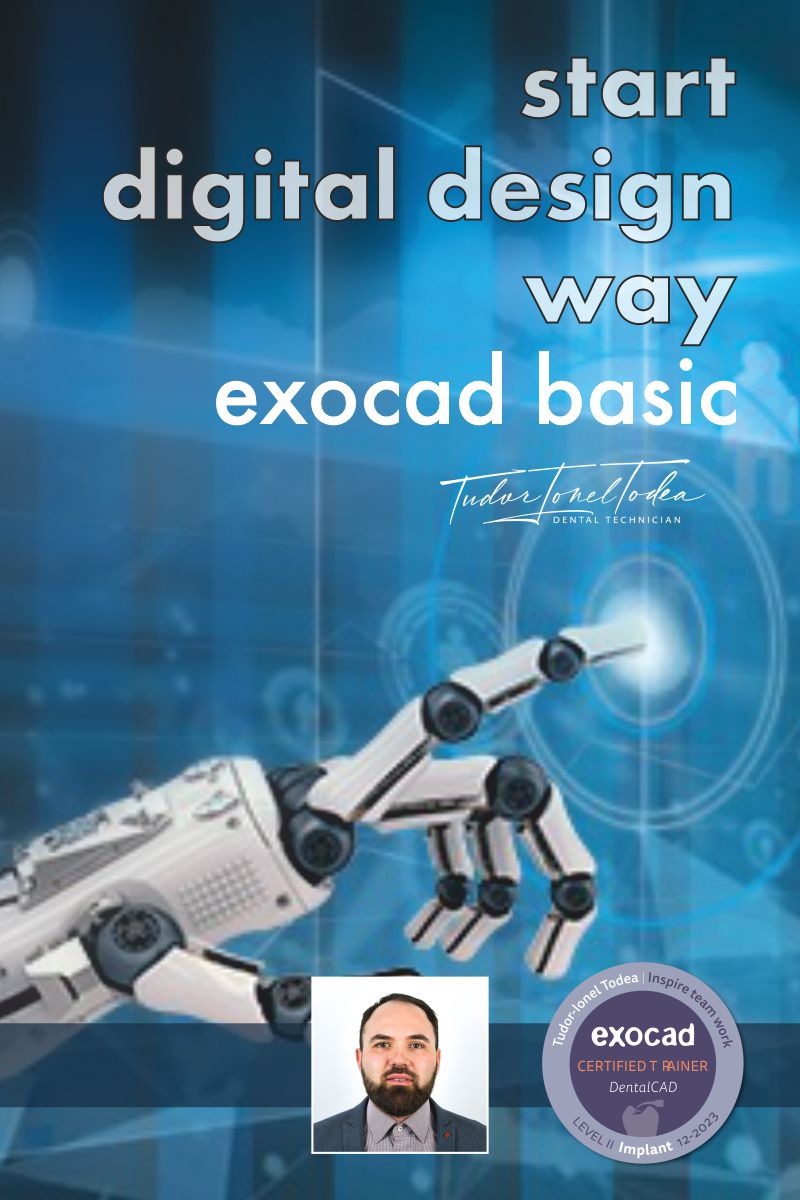Hands – on
- Cluj Napoca - Oral Design Clinic
- Number of participants: 6
Description
This course answers all your questions about the dolder bar and thimble screwed structures. The evolution in dentistry is dictated by the digital side, which is why nowadays it has become a necessity.
Objectives:
- how to make a dolder bar
- how to add the attachments on the dolder bar
- how to make the suprastructure over the dolder bar
- how to make a Thimble structure with gingiva
- how to make crowns over the Thimble structure
- the blank positioning step and the calculation of milling steps for both types of restaurations
Discussions:
- how we use the set-up for restaurations with implants
- How we make the important Steps for gingiva and the Thimble library on Exocad
- Correct Positioning in the milling cam